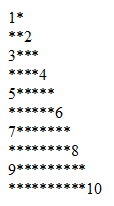Unknown collation: ‘utf8_general_ci’
“Unknown collation: ‘utf8_general_ci’”. This issues occurs if you’re attempting to migrate from MySQL version 5.5.3+ to an older database.
The utf8 is new encoding type was introduced in MySQL version 5.5.3. In older version of MySQL, the character set named utf8 that uses a maximum of three bytes per character and contains only BMP characters, whereas utf8 are stored as 4 bytes, thus allowing for compliance with more Unicode characters.
Fixing of issue “Unknown collation: ‘utf8_general_ci’” is very simple. phpMyAdmin is used for manage database operations, here the settings should be same in other database managers. when we export normally, we get the error message of “Unknown collation: ‘utf8_general_ci’” when importing into an older MySQL database. To export for older MySQL databases, follow these steps:
- Select Export Method Custom, When Export database/tables from phpMyAdmin.
- Select Format-specific options MYSQL40, from the dropdown for the Database system or older MySQL server to maximize output compatibility with.
- Now select Go. Export!