Top Android Applications
1.Seesmic
The best way to manage your social networks
in a simple app.Seesmic for Twitter and Facebook is one of the first and continues to be one of the best Android apps to manage your social networks in one place.
Find out why millions have downloaded Seesmic since day one and experience a powerful and yet simple interface.
With Seesmic for Android, view and update your Facebook and Twitter accounts all at the same time. Share photos, videos and take advantage of the Android shortcuts for direct access to your @ Replies from one of your Twitter accounts, or access your feeds from one of your Facebook pages and much more!
To get an ad-free experience and an enhanced feature, we offer Seesmic Pro for Android, still available for an introductory price, but will end soon!
With Seesmic, you’ll find all you need with the following:
- * NEW! Mute feature! Remove messages from your timeline based on content (from Twitter, Facebook) or Twitter @usernames (with autocomplete to help you select the right twitter user).
– Full integration of Facebook, including managing and posting to administered Facebook pages
– The best Twitter client on Android, with all the features you need in a simple but powerful interface
– Add a widget so you won’t ever miss a single update, from any service.
Other features include:
- * Multiple Twitter accounts support
- * Cross-posting to multiple Twitter accounts and your Facebook account at the same time
- * Configure notifications for new messages
- * Preview photos of messages from Instagram, Twitter, Twitpic, picplz and more
- * Full Twitter search capabilities
- * Share photos using Twitter, Twitpic, MobyPicture, yFrog or Lockerz
- * Share videos using YouTube, yFrog or Twitvid
- * Geotagging to add location to your messages
- * Access and view your Twitter List timeline
- * Ability to Retweet natively and with Comments (Old Retweet)
- * URL Shortening using Bit.ly, J.mp, Tinyurl or Goo.gl
- * Twitlonger integration for longer tweets
- * Conversation thread view for public conversations
- * Add shortcuts to the home screen for direct access to the composer, Twitter accounts, searches, lists, and Facebook pages
- * Add a widget to view updates from any service
- * View the latest Trending Topics on Twitter under the Twitter Search interface
- * Autocomplete – Forgot a Twitter username when writing a message? Begin typing with the “@” and view a list of twitter usernames to make sure you have the right person!
To support further development for Seesmic for Android, we’ve implemented ads in a few of our timelines. To get enhanced features and an ad-free experience, we offer Seesmic Pro for Android, temporarily available for an introductory price.
Lookout for more features, coming soon!
https://market.android.com/details?id=com.seesmic
2.Facebook for Android
Description
Keep up with friends, wherever you are with the Facebook for Android app.
- * Share photos and videos
- *Text, message and chat
- * Know who’s seen your message, and who hasn’t
- * Play games
- *Check into places you go
- *Use your favorite apps
https://market.android.com/details?id=com.facebook.katana
3.Viggle
Description
Viggle. Check into your favorite shows and get rewarded. Viggle makes TV better.
Watch TV. Get Rewards. Check into your favorite TV shows with Viggle and you’ll get real rewards from brands like Best Buy, Burger King, Fandango, Old Navy and more.
Viggle can automatically identify the show you’re watching. You get Viggle points for every show you watch which you can redeem for real rewards or convert into charitable donations.
Features: 
- *WHAT’S ON: See what shows are hot and where you can get extra Viggle points, set show reminders and get detailed show information.
- * CHECK IN: With a simple tap, Viggle automatically identifies what you’re watching so you can easily check in.
- * VIGGLE LIVE: Make live TV you’re watching even better with real-time interactive questions, polls and voting related to what’s happening on-screen.
- *EXTRAS: Play games, watch videos and take quizzes to get more Viggle points.
4.Angry Bird
Use the unique powers of the Angry Birds to destroy the greedy pigs’ fortresses!
The survival of the Angry Birds is at stake. Dish out revenge on the greedy pigs who stole their eggs. Use the unique powers of each bird to destroy the pigs’ fortresses. Angry Birds features challenging physics-based gameplay and hours of replay value. Each of the over 300 levels requires logic, skill, and force to solve.
https://play.google.com/store/apps/details?id=com.rovio.angrybirds&hl=en
5. Flipboard:
Description
Flipboard brings together world news and social news in a beautiful magazine.
Flipboard’s award-winning experience lets people see everything in one place. By bringing together the world’s stories and life’s great moments, you can stay up to date with the things that matter most. Flip through the news from your Twitter timeline as well as from outlets like the BBC, USA Today and The Verge. See everything from posts and photos shared by friends on Facebook and Instagram to videos from Stephen Colbert and pop culture nuggets from Rolling Stone. Find inspiration for your travel, style and life from places like National Geographic, Oprah and Cool Hunting.
It’s the one thing to simplify your daily life. Bring Flipboard on the train during your morning commute, catch up over coffee or on vacation, use it as a tool at work or simply to wind down your night. Search for anything or anyone, and make it your own.
You’ll be amazed by what you see.
https://play.google.com/store/apps/details?id=flipboard.app
6. Google Drive:
Keep everything. Share anything.
With Google Drive, you can store all your files in one place, so you can access them from anywhere and share them with others
Use the Google Drive Android app to access your photos, documents, videos and other files stored on your Google Drive
Upload files to Google Drive directly from your Android device
Share any file with your contacts
Access files others have shared with you on Google Drive
Make any file available offline so you can access them even when you don’t have an internet connection
Create and edit Google documents with rich text formatting
Edits to your Google documents appear to collaborators in seconds
Make quick changes to spreadsheets
View your PDFs, presentations and more
Upload and convert files to the Google Docs format
Take a photo of printed text and convert it to a Google document
https://play.google.com/store/apps/details?id=com.google.android.apps.docs
7. Flickr:
The best way to share your life in photos – Take beautiful photos with our in-app camera, enhance with filters, then share on Facebook, Twitter and more.
Capture and enhance with one of our custom filters. High resolution photos that look good everywhere (on your PC, tablet or internet fridge).
Upload straight to Flickr and share to your friends on Facebook, Twitter, via email and more. Stay up to date with latest comments and activity on your photos too.
When you upload to Flickr you also get access to powerful online organizational tools, groups, fun photo apps, and a community of over 60 million members. That’s a whole lotta photo sharing unleashed in one app!
Features: 
- *Share photos only with the people you want to with easy privacy settings.
- *Full screen browsing and slideshows for your photos, your contacts photos or any of the public photos from the global Flickr community.
- * Share the story behind your photo with titles, descriptions, comments and tags.
- *Keep your track of where you took your photo by keeping your location data automatically through geotagging.
https://play.google.com/store/apps/details?id=com.yahoo.mobile.client.android.flickr
8.Catch Notes :
Catch is a free app designed to make sure you never miss an idea. It lets you capture ideas and discoveries across all your devices and when you’re ready, turn your ideas into action with friends and colleagues using simple, mobile collaboration.

Easily create new notes with text, voice or images, online or offline
Add multiple voice recordings and multiple images to any note
Scan product barcodes to capture gift ideas
Use browser extensions to save URLs and web discoveries
Collect your notes into personal spaces for future review
Use inline #tagging to organize and find your notes easily
Automatically backup notes for free across all Android devices and on the web with secure sync to Catch.com
Passcode protect your notes with a 4-digit PIN
Filter notes by chronology, multiple tags, priorities and more
TAKE ACTION WITH SIMPLE MOBILE COLLABORATION
Dive into personal spaces as you develop your ideas
Create shared spaces for secure, private collaboration
Invite friends and colleagues to contribute their own content
https://play.google.com/store/apps/details?id=com.threebanana.notes
9. Dropbox:
Dropbox lets you bring all your photos, docs, and videos anywhere.
Dropbox is a free service that lets you bring all your photos, docs, and videos anywhere. After you install Dropbox on your computer, any file you save to your Dropbox will automatically save to all your computers, your Android device, and even the Dropbox website! With the Dropbox app, you can take everything that matters to you on the go.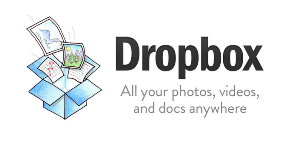
Read your docs or flip through your albums when you’re out and about. Save photos or videos to your Dropbox and share them with friends in just a couple taps. Even if you accidentally leave your Android in a taxi, your stuff is always safe on Dropbox.
Features:
Always have your stuff with you, no matter where you are.
Save photos and videos to your Dropbox.
Share your photos and docs with family and friends.
Save email attachments straight to your Dropbox.
Easily edit docs in your Dropbox.
https://play.google.com/store/apps/details?id=com.dropbox.android
10. Ebuddy
“If you like to pass the time exchanging smiley faces and abbreviations with your friends through instant messaging apps, you ought to get a copy of ebuddy. It’s an instant messaging aggregator, incorporating AIM, MSN, Yahoo, MySpace, Facebook, good old ICQ and more, serving everything up in one convenient interface. Typing in all your logins and passwords for everything is the only, very temporary, inconvenience.”

- *Chat on multiple MSN, Facebook, Yahoo, AIM, ICQ, GTalk, MySpace & Hyves accounts
- *Chat everywhere with eBuddy Messenger. Stay always connected with all your friends and family on MSN (Windows Live Messenger or WLM), Facebook, Yahoo!, MySpace, Gtalk (Orkut), ICQ, AIM (AOL) and Hyves.
- *Simultaneously chat or IM with your friends on MSN, Windows Live Messenger, Facebook, Yahoo, MySpace, Gtalk, ICQ, AIM and Hyves.
- *eBuddy runs in the background, so you are always online and ready to chat! Never miss a message again.
- *A chat / IM message will be sent as data over the Internet, not as a SMS or text message. So, chatting with your friends is free!
- *Full featured: set your avatar, send and receive emoticons, group your contacts and swipe through your chat screens.
- https://play.google.com/store/apps/details?id=com.ebuddy.android
11. Beelicious
If you’re into the slightly last-generation social networking site Delicious, you ought to get yourself organised with one of the many third-party Android apps out there that support the bookmarking tool. Such as Beelicious, which, once you’ve got through the slightly cumbersome initial set-up process, lets you simply send website links to your Delicious account via the Android browser’s ‘Share Page’ sub menu.
12. Gmail
Keep your conversations going, everywhere you go
Gmail is built on the idea that email can be more intuitive, efficient, and useful. And maybe even fun. Get your email instantly via push notifications, read and respond to your conversations online & offline, and search and find any email. Gmail also lets you:
- * We can also give the label notifications to anyone
- *Upload ,View and save attachments
- * You We can sent text via Gmail
- * You can also Manage multiple accounts on Your ID
https://play.google.com/store/apps/details?id=com.google.android.gm&hl=en
13. eBay
The power of eBay in the palm of your hand!
A must-have app for eBay Buyers and Sellers that makes it easy to browse, shop, sell and manage your eBay activity whenever and wherever you are!
A recent update bought the ability to list items direct from the app, while there’s a simple PIN system that makes paying for your winnings via PayPal much simpler and less convoluted than it is on the full blown web site.https://play.google.com/store/apps/details?id=com.ebay.mobile
14. Yelp
Find and read reviews about great local businesses near you.
Looking for a burrito joint open now? An Irish pub nearby? A gas station you can drive to before your tank hits empty? Yelp for Android is here to help. Use us to search for places to eat, shop, drink, relax and play then read reviews from an active community of locals in the know.
FEATURES:
Search for businesses near you
Tap quick links to find nearby bars, restaurants, cafes and more
Narrow your searches by ‘hood, distance, price, and what’s open now
Browse reviews to read what’s great (and not so great) in your city
Find great Deals offered by your favorite local businesses
Add Quick Tips, photos, and draft reviews for your favorite businesses
Check-in and share on Facebook and Twitter
Make reservations on OpenTable without leaving the Yelp app
Look up addresses and phone numbers for thousands of businesses, then call or map them from your phone
Yelp does augmented reality with Monocle. Overlay business information onto the world around you.
https://play.google.com/store/apps/details?id=com.yelp.android
15. Wikipedia
Official Wikipedia App for Android. Wikipedia is the free encyclopedia containing more than 20 million articles in 280 languages, and is the most comprehensive and widely used reference work humans have ever compiled.
Features: Save article to read later or offline, Search articles nearby, Share articles using Android “Share” function, Read article in a different language, Full screen search